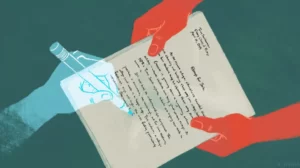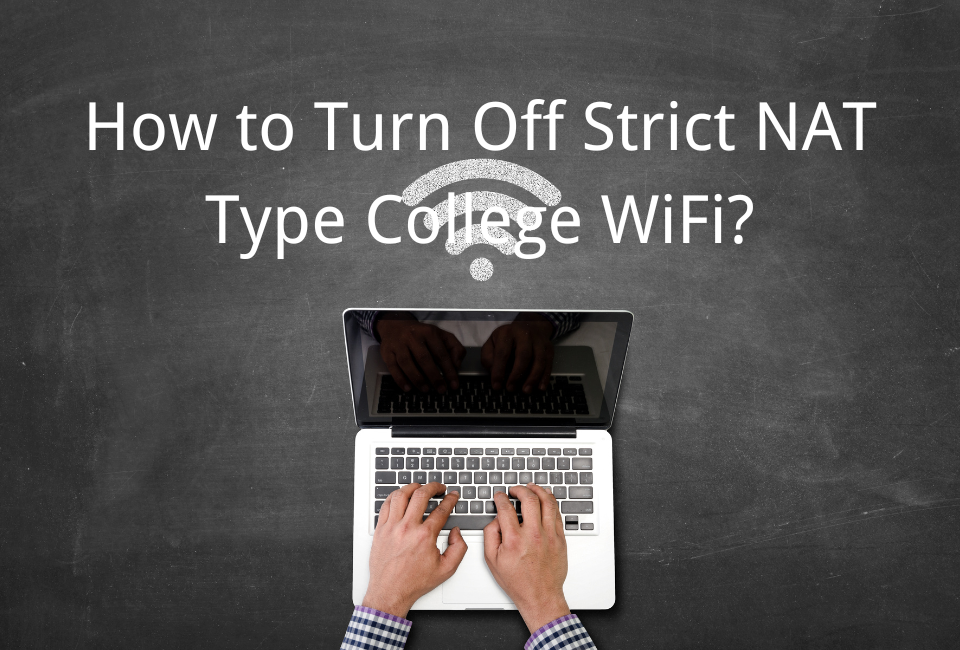
How to Turn Off Strict NAT Type College WiFi? Tutorial
Want to host and participate in games with other Xbox players? Your NAT type will be a major factor. Here’s how to turn off strict NAT type college WiFi.
If you have connection issues and are unable to join your friend’s game or start a party with them, it may be because the NAT type on your gaming console is either strict or moderate.
What can you then do to alter the NAT type on college WiFi? Let’s look at what a strict NAT type is without wasting too much time.
How to Turn Off Strict NAT Type College WiFi?
On home networks, using a VPN on a game console is challenging. It’s not a realistic possibility on college networks.
The performance drop may be greater than the NAT type change on any network type. It’s possible that your college has taken measures to forbid the use of routers and VPNs on their network, and it may be simple to identify the devices that are doing so.
Related: How to Get Good Wifi at School?
Unfortunately, there is nothing you can do to alter your NAT type while using campus WiFi. On home networks, actions can be taken, but not on college networks.
You can also watch this YouTube video to learn how to turn off strict NAT-type college WiFi:
How to Turn Off Strict NAT Type on PS4?
You must first find out your PlayStation 4’s IP address in order to disable strict NAT type on a PS4. This can be done by following these steps:
Navigate to Settings > Network > View Connection Status on your PS4. Make note of the IP address listed under “IP Address”.
You must enter the configuration page of your router after obtaining the IP address of your PS4. The IP address of the router can typically be entered in the address bar of a web browser on a computer connected to the same network as your PS4 to accomplish this. Frequently, the back or bottom of the router itself will list the IP address of your router.
The port forwarding section must be located once you have logged in to your router’s configuration page. This is often located under a section labeled “Applications and Gaming” or something similar.
The next step is to make a fresh port forwarding rule for your PS4. This usually involves typing in your PS4’s IP address and the port number that the online services on your PS4 use. The port numbers used by the PS4’s online services are:
- TCP: 80, 443, 465, 993, 3478, 3479, 3480, 5223, 8080
- UDP: 3478, 3479
Once you’ve established a port forwarding rule on your PS4, you ought to be able to connect to other online players using a more open NAT type. Remember that each router is unique, so the procedures for establishing a port forwarding rule may differ. You might need to look up your router’s instructions online or get in touch with the maker if you’re having problems.
You can speak with the IT department and explain if you don’t have access to the router.
Can You Change NAT Type from Strict to Open?
Theoretically, switching your NAT type from strict to moderate by using a VPN could happen, but performance would be severely hurt. You can look at some of the fastest VPNs, even the free ones, but it’s nearly impossible to use a VPN on a game console without one on your router.
There are many factors to take into account, but you should learn how to configure a VPN on your router. For instance, using a VPN or connecting your own router to your college’s network could violate the agreements you have with them.
What is NAT Type?
Network Address Translation, or NAT, converts the private IP addresses of the devices connected to your network into public ones.
Every device on a network has a private IP address in addition to the public IP address that is used to access the internet. The majority of gaming consoles establish peer-to-peer connections using NAT, enabling players to host matches and join the player who is the match’s host.
Conclusion: Turn Off Strict NAT Type College WiFi
If you have a Strict NAT, you can only play against opponents who also have an Open NAT and you are not allowed to be the host.
It is best to contact your IT department to see if they can assist you if you are unable to obtain a moderate or open NAT type while using the college WiFi.